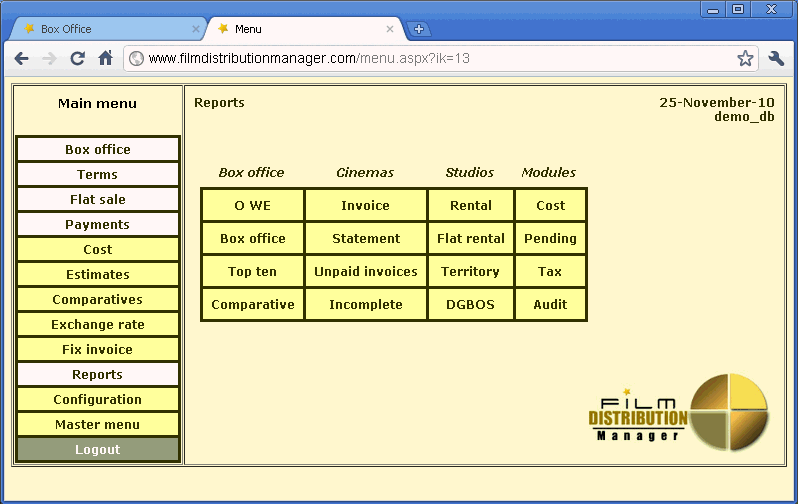Interface : Navigation
Navigation in the FDM online is made maximum simple and convenient.
Left Main Menu contains most used links.
Several other Menus are hidden by main menu links are Reports, Configuration, Master Menu, and More.
Last 2 menu groups are hidden from usual users – for Admin usage mostly.
All forms in reports and configuration have doubled navigation in their name.
For example, in Invoice report you can see two links “Reports” : “Invoice”.
First link going back to Reports menu, and “Invoice” – allow to reset the form without of closing it and open again. Sometimes this “resetting” procedure is needed, so this is a quicker way to do that.
Data securetty: if user has the limited rights to enter into the form or menu – the form will give up to him (“access denied” message) irrespective of through what menu he there has got. This feature allow to have very flexible interface of the FDM online.
Menu manager – is the feature that allow to create new menus (by admin users), and change existing items by anothers for every territory. See also Territory.