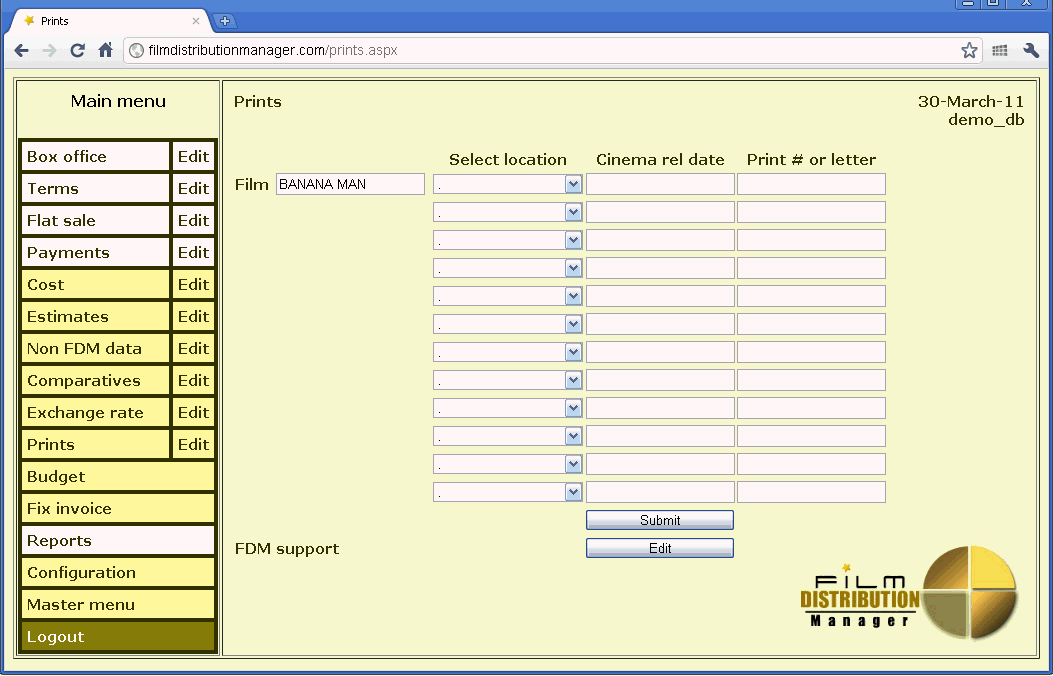Prints
Purpose: Enter film prints, in what cinema there are, and when there was delivered.
Select: film
Upon the selection program will show all existing prints in cinemas if any.
To add new cinema:
Select a cinema in the free row (row where the column under “Select location” is empty) Enter “Cinema rel date”, and “Print # or letter”
Notes:
- If there several prints in one cinema – add them in the row divided by “,”
- The “Cinema rel date” will be applied to several prints, but use the Prints to change the date of every print
- To delete the record – enter “del” into the “Print # or letter” column
Also you can use Prints form to edit / delete prints.