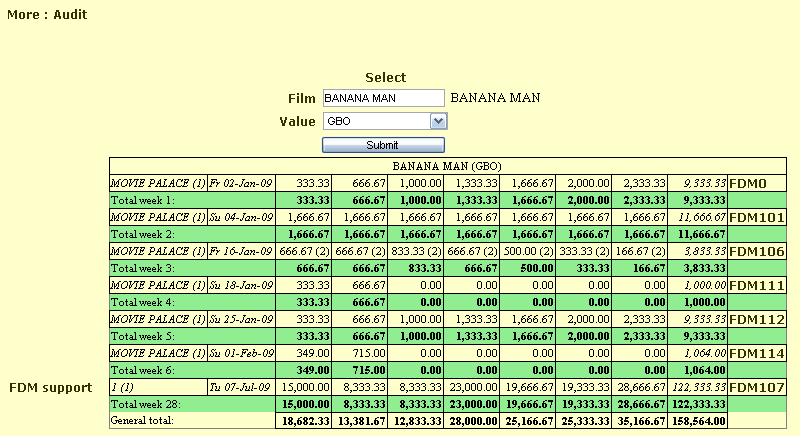Audit1
This form allow to see the DGBOS-like view on the selected Film directly on the screen.
Usage: Select Film, type of data GBO, Attendance, or Rental and hit “Submit'.
After several seconds it'll show the the colored table with data.
First column contains cinema's names for every week. The number in parentheses after the cinema name – is the key city code.
Second column contains the 1st date of the box_office record.
3rd..10th columns – days 1..7 with box_office amounts on the selected value (GBO, Attd, or Rental).
And the last, 11th column contain link to the appropriate invoice.
About invoices: if the invoice is Flat – it have ”(F)“ before the code. This help to have quick look.
General total the bottom line of the table will be equal to DGBOS, and all box_office totals in US$.