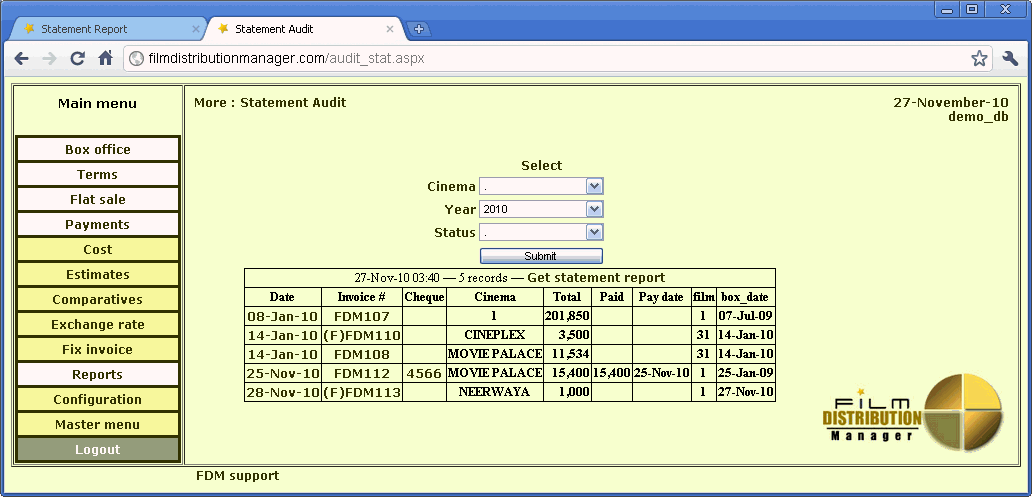more:audit_stat
Audit Statement form
This is hidden form, it's in the More menu group (use the link 'audit_stat.aspx', or go through Audit1 – more.aspx menu)
Exactly the current statement report processing by this form, and it allow to make quick view about all activities, take invoices, and edit payment records.
All links in first 3 columns of the dynamic table are linked:
- Column “date” – with Box office edit or Flat sale edit based on invoice type
- “Invoice #” – you can get the report just clicking on the links like “(F)FDM110” or “FDM107”
- “Cheque” – by clicking you'll goint to the Payments edit form with this cheque.
Notes:
- Weeks with duplicated data (or having Flat preview record) – are highlighted by yellow color
- If the 'pay date' is early than the date the record on – this cell is highlighed by lightblue color
more/audit_stat.txt · Last modified: 2012/01/25 08:06 by yetidi